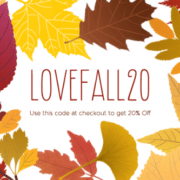Tips for Measuring LinkedIn Campaign Success
If you can’t measure it, you can’t improve it. This is especially true when it comes to marketing campaigns. The extent to which we’re able to measure the impact of our campaigns determines the quality of our insights, the effectiveness of our optimization strategy and the clarity of our results. For this reason, LinkedIn offers a robust suite of measurement tools, and just released a 6-point checklist for getting the most out of these tools and our campaigns.
1. Identify key metrics according to your marketing goal.
To keep your campaign on track with your desired outcomes, LinkedIn’s Campaign Manager uses an objective-based framework where your ultimate goal stays on top. Then the specific metrics you measure will ladder back to your objective, no matter what it may be.
2. Set up the Insight Tag.
Conversion tracking is essential no matter what platform you run your campaign from. This allows you to gain a deep and comprehensive look at ad performance. When you pair this with the Insights Tag on LinkedIn, you’ll be able to see how many downloads, sign-ups, purchases or other conversions are being driven by your campaigns, even after the user clicks out of LinkedIn to your website.
3. Set up Lead Generation Forms.
Lead Gen Forms make everything easier from both a marketer and user perspective. These are pre-filled forms based on the user’s profile, which removes the need to complete a bunch of fields in order to access the content or register for an event. On the marketer’s side, we receive accurate and actionable lead data. We also have the ability to centrally track key lower-funnel campaign metrics such as cost per lead, lead form fill rate and the number of leads from a specific professional audience segment.
4. Conduct weekly analytical assessments.
It can be a mistake to measure ROI too soon in a campaign. It usually takes some time to see the full impact of a campaign, given the complexity of today’s buyer journey. That also doesn’t mean you shouldn’t begin measuring your campaign quickly and tracking results continuously. Best practices include conducting weekly analysis after the initial launch of the campaign, focusing on what can be tweaked and improved.
5. Use Campaign Demographics to see which audiences respond best to your ads.
The Campaign Demographics feature on LinkedIn helps marketers see exactly who is interacting with their ads, based on key professional identifiers. These include job title/function/seniority, company size, location and more. This feature is beneficial because, while it’s nice seeing your ads getting high impression numbers, it doesn’t necessarily mean they’re coming from the right people. Once you identify who is seeing your ads, you can make any necessary adjustments.
6. Use performance insights for recommendations to improve bigs and budget.
Obviously, we don’t want to be spending money in the wrong places. On LinkedIn you can access campaign insights that give recommendations for how to improve bids and budgets.
Final Thoughts
According to recent research from LinkedIn, only 37% of digital marketers describe themselves as “very” confident in their ROI metrics. Improving your ability to measure, analyze and improve your campaigns offers a large opportunity for competitive advantage in today’s marketing space. At Onimod Global, we’re experts in both social media marketing and analytics. We make digital decisions driven by data and have advanced analytics and reporting capabilities. If you’re looking for assistance in LinkedIn marketing or on any platform, contact us today.
Onimod Global releases the latest digital marketing news and essential marketing tips every Tuesday and Thursday! To catch up on the top digital marketing news and trends, click here. To find out more about who we are and what we do, click here.