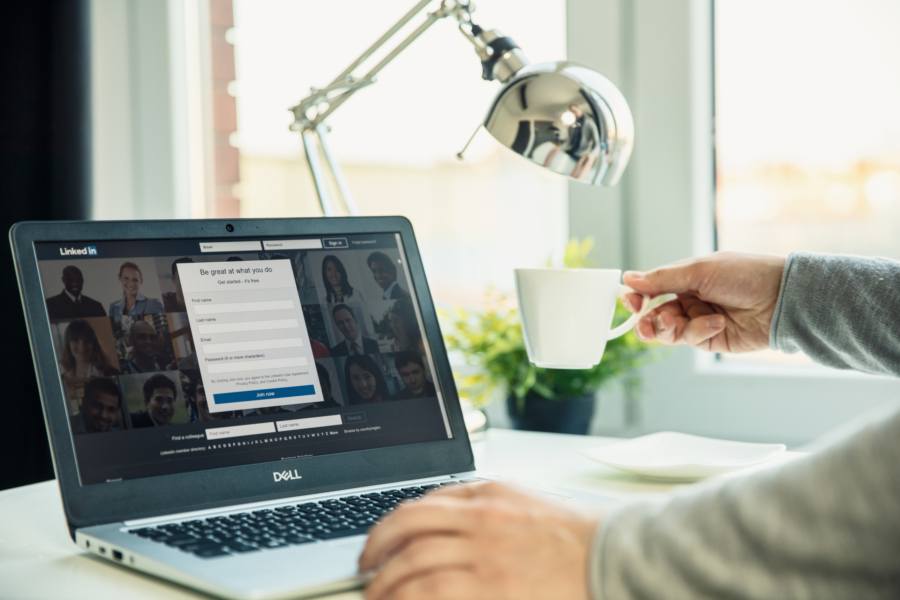LinkedIn has recently rolled out their own stories feature, following Snapchat, Instagram and Facebook. For many, Stories are now preferred over standard feed posts when it comes to consuming content, meaning LinkedIn Stories may be a great
- Home
- Tag: Social Media
As a business, the goal of posting on social media is to generate brand awareness, engagement and drive more traffic to your website. To optimize your social media marketing strategy, the times you post on social media
Social media advertising is a powerful tool that can really take your online presence to the next level. Now is the time, as so many companies have taken to digital to promote and sell their brand. However,
Promoting your brand through social media has become vital for overall business success. But just being on social channels isn’t enough anymore. The key to real success is through user engagement. This can help increase your brand
With the world searching more and more online during the COVID-19 crisis, it's important your brand and social image is professional and polished. Using images which aren't the correct size for each platform's requirements can impact your
Has the current pandemic catapulted your small business into the world of social media advertising and e-commerce? In what is already an overwhelming time, starting from scratch on how you're advertising your small business may seem like
Many marketers swear by the use of monthly content calendars. While there are real benefits of using content calendars, they still have their pitfalls. They require a lot of time and effort, and sometimes those things can’t
LinkedIn rolled out new updates to its Sales Navigator platform that attempt to cut down on the day-to-day administrative tasks to build stronger relationships with customers and prospects, and close more deals. The update includes an easier
Most businesses understand the importance of marketing on Facebook, LinkedIn, Twitter, Instagram, ect. Pinterest is a social platform that’s often overlooked due to the assumption it’s just a place moms go to find recipes and DIY inspiration.