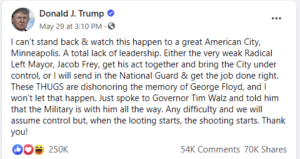Tips on Managing Negative Social Media Comments
Social media is a unique public environment that has its own culture and expectations. And at some point in social media managing, you’ll have to deal with negative comments on your brand’s page or posts. While some of these comments may be from blatant trolls, others will be clear criticism of your product or service. It’s important to know how to effectively deal with these comments. Here are 5 tips on how to manage negative comments on your social media.
Don’t ignore or delete.
The worst thing a brand can do is ignore their negative comments. This can aggravate the commenter even further and may lead them to continue to leave negative comments in more places. This can also look bad to other users and existing customers. You want to remain transparent with your audience. Deleting messages rather than addressing them head-on conveys that you might have something to hide.
It’s important to note that this doesn’t remain true for all negative comments. If a comment is inappropriate, offensive or derogatory, it should be deleted. To make this decision, exercise your own judgement or refer to your organization’s code of conduct.
If it’s your fault, apologize sincerely.
The saying goes, “the customer is always right.” Even if you disagree with their point of view, it’s still best to apologize. This is the first step in resolving a conflict. Keep a calm, cool and sincere tone throughout the conversation. When someone is bashing something you’re passionate about, this can be difficult, but it’s crucial to not let your emotions get in front of professionalism.
On the other hand, you don’t want to admit fault for something you had no control over. If that’s the case of the complaint, lead with something like, “We’re sorry to hear you weren’t satisfied with your experience.” This shows you still care, but doesn’t recognize that you or a team member did anything wrong.
Take offline if necessary.
It’s best practice to resolve the conflict privately. Try to shift the conversation off of social media to another place. Whether this be through direct messenger, email, over the phone, etc. After you apologize, close the response by asking the customer to contact you through one of the mentioned forms of private communication. You never want to get in a further argument in the comments for others to see. Depending on the issue, the customer may write dozens more negative replies, which can reflect poorly on your brand.
Be personable.
No one likes their frustrations to be met with automated replies. This also looks bad to anyone else that reads the conversation on social. It’s beneficial to have a plan for negative comments, but you want to personalize the message as much as possible. This shows real empathy, authenticity and sincerity. You want to show that you really do care about your customers. See the following conversation between Delta and a customer.
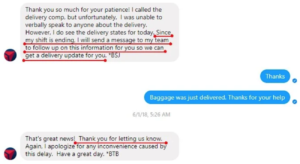
source:https://www.socialpilot.co/
It’s evident that these messages were written by a real person and are not automations. They effectively communicate with the customer and show that they genuinely want to help.
Be timely.
Timeliness is key with negative comments. Most users expect a response within 2 hours. If necessary, follow up with the relevant departments to give your customer a satisfactory answer. Word travels fast on social media, which is also why it’s so important to respond quickly. A slow response can make it seem like you don’t care or are ignoring the complaint, both which can quickly damage a company’s reputation.
Be sure to consistently monitor your reputation throughout the day, whether it be through Google Alerts or other social listening tools. This will help to ensure no negative messages go unnoticed.
Final Thoughts
Negative comments are unavoidable, but if managed the right way they can actually do more for your brand than positive ones. Responding to positive comments is easy. Dealing with negative comments is how you show company integrity, sincerity and personability. This is where long-term customer loyalty stems from. So if you want your company to succeed, watch what people are saying about your brand on social media. React to all the comments you get and be attentive to the problems of your customers.
Onimod Global releases the latest digital marketing news and essential marketing tips every Tuesday and Thursday! To catch up on the top digital marketing news and trends, click here. To find out more about who we are and what we do, click here.