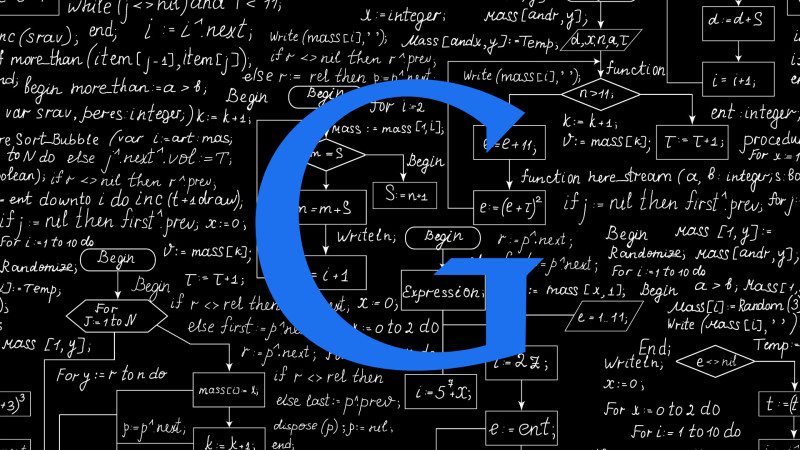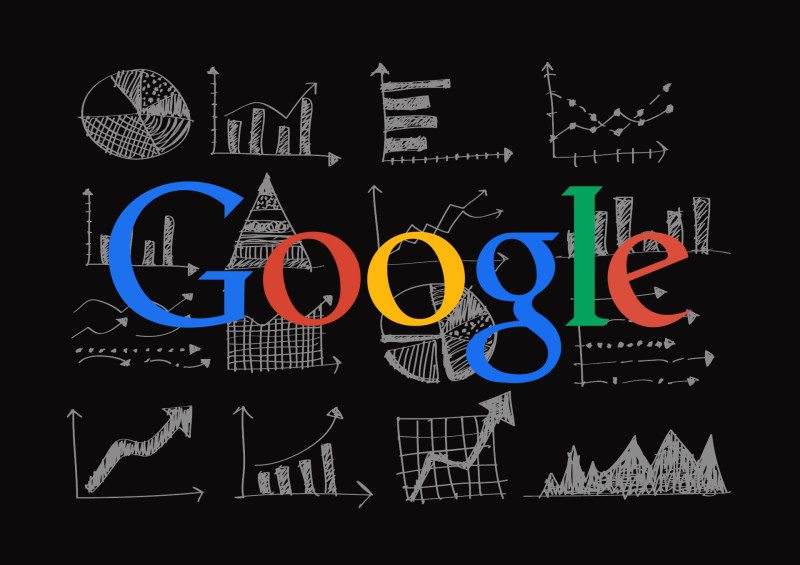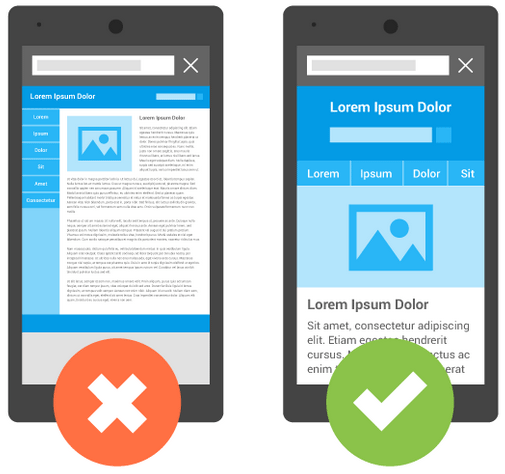Google has finally released Mobile-Friendly Test API for webmasters so developers can now build their own tools around the mobile-friendly testing tool to see if pages are mobile-friendly. Google’s John Mueller said, “The API method runs all
- Home
- Tag: google
As we approach the final month of 2016, it's time to reconsider your ongoing SEO efforts and look at ways to step it up a gear for 2017. (more…)
Google's algorithms rely on more than 200 unique signals or "clues" that make it possible to surface what you might be looking for. These signals include things like the specific words that appear on websites, the freshness
Mobile app, mobile website, desktop website -- how do you track their combined visibility in search? Until now, you've had to track all of these statistics separately. Search Console is introducing the concept of "property sets," which
In the news: It's official, Google has decided to fully kill off toolbar PageRank from their browser tools. (more…)
Pity the Super Bowl advertisers that didn’t take full advantage of mobile search this year. According to Google, 82 percent of TV ad-driven searches during the Super Bowl happened on smartphones. That’s a 12-point jump from last year, when
The move is now official: Bing has taken over serving search results and ads for AOL from Google. Initially announced in June 2015, the 10-year deal affects all AOL search traffic worldwide and on all devices. Here’s a look
If you’re not already using AdWords conversion tracking or importing goals from Google Analytics into your AdWords account, the new Smart Goals might be the next best thing. Smart Goals are powered by Google Analytics and designed
It's happened, Google Algorithm Update is now upon us. But what's changed? And how has the world reacted? Web publishers around the world are commenting on Google’s mobile-only algorithm and the common theme is one of concern for the
As we noted earlier this year, today’s the day we begin globally rolling out our mobile-friendly update. We’re boosting the ranking of mobile-friendly pages on mobile search results. Now searchers can more easily find high-quality and relevant