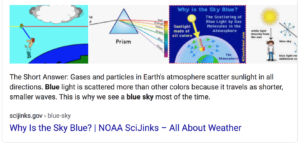When it comes to local listings management, there’s a direct correlation between the number of listings you manage and the amount of grumbling, cursing and general hand-wringing you do.
It isn’t easy for enterprise brands to get their location data in order. Juggling the info for hundreds or thousands of locations can quickly become overwhelming. And it’s not uncommon for enterprise brands to feel like they’re playing SEO whack-a-mole, constantly beating down duplicate listings, inaccurate data and any local search changes that inevitably pop up from Google.
Fortunately, there are steps enterprise brands can take to tame their unruly location data and prevent it from getting out of hand in the future.
The unique challenges facing enterprise local listings management
For enterprise brands just starting to get their location data in order, local listings problems can typically be boiled down into two categories:
- An overwhelming, baffling, disparate, inaccurate and outright maddening heap of location data; and
- Human nature’s basic resistance to change.
Overwhelming location data
Perhaps the biggest challenge for enterprise brands trying to manage their location data is the overwhelming number of sources that their location data comes from. A large organization will typically have multiple databases that contain various elements of location data from departments such as accounting, shipping, legal and so forth.
Furthermore, while all of this data likely meets the individual needs of the department that it comes from, it’s highly unlikely that the data meets the stringent quality standards Google and the other search engines require. In other words, their location data isn’t actionable beyond their originally intended purpose.
The location data problem for enterprise brands is also compounded by the fact that many of the addresses for their various locations aren’t standardized. Often, before an enterprise brand decides to bring all of their location data management under one roof, those responsible for entering location data into Google My Business and the like are the individual store managers and franchise owners. How many of those individual store managers and franchisees know how to properly format an address that Google will like? The answer: not as many as you would hope.
Most people don’t put much thought into addresses beyond whether or not the mail arrives. If your mail gets to its intended location, the address must be correct, right? Not necessarily. It’s a human who delivers your mail, and, while Google is getting better at predicting user intent, they still have a way long way to go before they are on par with humans.
Resistance to change
The second major obstacle that enterprise brands must overcome when beginning to clean up their location data is humanity’s general resistance to change.
When a corporation decides to start managing their local listings and their respective social media accounts, individual store managers and franchise owners are often reluctant to relinquish control over those accounts, especially if they’ve been managing them since day one.
Franchisees, in particular, are especially resistant to relinquishing control. They will often come around when they start seeing improved rankings and more local search traffic. But that doesn’t make it any easier getting over the hump of that initial change.
Large enterprise brands can also face resistance from within the corporate office itself. This is especially true if a department makes a unilateral decision to start making changes to the location data management process without consulting the rest of the company.
So how do you overcome the problems of overwhelming location data and our general resistance to change?
First and foremost, there must be buy-in from the top of the organization. The exec team must make it a priority to clean up the location data, and they must provide those who will actually carry out the change with a mandate that has teeth to it.
Second, there should be an education period in which the coming transition is explained to the rest of the company, or at least to those the change will affect. The long-term benefit must be made apparent to the owners and managers of individual locations. But be aware, even the most eloquent explanation will still be met with resistance. However, laying some of the groundwork beforehand by doing education can help ease the transition.
Consolidating your data
Once you’ve got corporate buy-in and have explained the coming changes, the next step is to consolidate your location data before beginning the process of cleaning and standardizing it.
The goal is to gather your location data into a single database and establish it as the single source of truth for syndicating out to aggregators and round-tripping that data back into the various departments so that they are working with accurate and up-to-date information.
Standardize and cleanse your data
If you have all of your location data in a single place, and you’ve established that database as your source of truth, the next step is to standardize your addresses and begin cleaning up inconsistencies.
I recommend standardizing your addresses using a validator tool such as USPS ZIP + 4 or any other address tool that scales easily. However, simply because you’ve standardized your addresses doesn’t mean your addresses are necessarily correct.
You’ll need to visually verify the pin placement for each and every location across Google, Foursquare, Bing, Yelp and the other third-party sites. Every. Single. Pin.
Unfortunately, there’s no quick and easy way to do this. There’s no good way to automatically adjust geocode pin placement. If you find an error, you’ll have to go in and manually fix it.
Visually verifying pin placement typically requires going into Google Street View and making sure the pins match with the actual location. But be careful. Sometimes Google Street View hasn’t been updated recently, and rural areas, highways and country roads can prove especially tricky when it comes to determining correct addresses and pin placement.
Additionally, it’s not always easy plotting individual locations contained within larger and multi-level locations. Until indoor mapping takes off, shopping malls and skyscrapers might require you to look at the map on the location’s web page to find out where individual stores are located within the larger structure. From there, good geospatial reasoning should help you put the pin in the general vicinity.
Claim duplicate and closed listings
Once you’ve standardized and verified your location data, it’s time to claim rogue pages that are out there on the web representing your brand but aren’t owned by you.
Keep an eye out for pages that your customers created for individual locations, as well as those that store managers or franchisees might have created.
Likewise, be sure to claim any pages for closed locations, thus ensuring that they appear closed in local search results and will remain so. You don’t want these orphan pages competing against valid nearby locations for search results or leading potential customers to an empty storefront.
Syndicating and the virtuous cycle
Once you’ve consolidated your location data, cleaned it up and established it as your single source of truth, it’s time to focus on syndicating the data and making sure the changes you made are actually reflected in the local search ecosystem. In short, you’re looking to make sure the data you’re syndicating out has been accepted, processed and pushed out correctly.
Fortunately, if you’ve made it this far into the location management process, most of the initial grunt work should be behind you and you’ve built a solid foundation for managing your local listings going forward.
But the process never truly ends. As your data constantly changes and evolves, it needs to be constantly updated, syndicated and round-tripped back internally to the company. As new locations open up, treat those locations like you did during your initial cleaning: standardize them and verify their location information.
Unfortunately, no matter how aggressively you keep on top of your location data, inaccurate data will inevitably crop up, and duplicate pages will emerge. As always, compare what gets created out there in the local search ecosystem to your source of truth and make adjustments accordingly.
Automation
My final word is on the importance of automating the local listings process (Disclaimer: I work for a local marketing automation company).
While brands with only a few locations can get away with manually running the location data process, this isn’t feasible for enterprise brands. The moment you throw a few hundred or a few thousand locations into the mix, your location data gets so complex and overwhelming that it becomes a nightmare.
Fortunately, if you’re an enterprise brand, the necessities of the digital age make it likely that you’re already automating at least some parts of this process. Continue down that path.
As location data becomes more critical to things like location-based advertising, augmented reality and tracking the ROI of store visits, the need for automation will only increase.