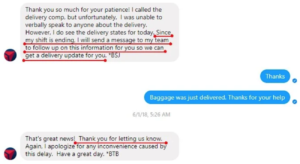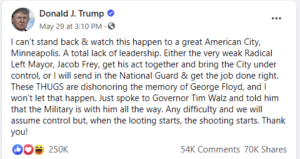5 Key Elements for Local Digital Marketing Success
Small businesses can face many growth challenges, such as limited resources, budget constraints, competition, staffing challenges, etc. It can be tough to figure out ways to set yourself apart from other businesses and achieving overall success. Executing a full range of local digital marketing techniques can be a game changer for many companies. Local digital marketing helps connect businesses where customers reside and interact. The opportunity to compete and provide outstanding customer service, are reachable through digital marketing strategies.
We’re going to discuss the 5 key campaign elements that can deliver an effective local marketing strategy for businesses of all sizes.
1. Manage All Online Listings
Clean data and accurate listings are essential for overall digital marketing success. Every mention of your business on the internet is a ‘citation.’ You want to make sure all of this information is accurate. Otherwise you run the risk of not being able to be found easily. Even minor discrepancies you might not think of can have an impact on your results. You can prevent discrepancies by claiming every local listing and providing accurate information to search engines and online directories. Specifically Google, Facebook, Yelp, Apple Maps and Bing.
You should include as much information in your listings as possible, such as product descriptions, services, hours of operation, deals, promotions, accepted payment types, photos, etc. Accurate and consistent data helps drive search engine rankings, making it that much easier for prospects to find your business.
2. Local SEO
Local SEO is fairly similar to listing management. Complete, accurate and consistent updates to listings are critical for high search engine rankings. Algorithms continue to drive more relevant results based on user location. Meaning it’s even more crucial to optimize local landing pages with location information.
You can locally optimize your landing pages by:
- Localizing title tags to include city and state names.
- Optimize meta descriptions to include product categories.
- Implement localized schema markup for your business name, number and address.
- Localize URL structures to include street names and product categories.
- Include hours, directions and local descriptions in on-page business content.
3. Reputation Management
It stays true that people trust people. Ratings and reviews have a significant impact on potential buyers. On average, consumers read up to 10 reviews before fully trusting a business. The most effective way to increase your reviews is by simply asking your customers to write them. You can make this easy for them by including a button that offers one-click access to writing a review. It’s common to offer incentives or contests for those that leave reviews, but you have to be careful when doing so. Google and Yelp prohibit businesses from offering money, products or services for writing reviews. It’s important that the reviews are authentic, as consumers can be skeptical. Meaning when a negative review comes through, it should be managed but not deleted. Best practice includes replying to their comment and apologizing that they did not have a positive experience and ask them to contact you privately to resolve any further issues. This way other people see that you’re not ignoring them, but you don’t want to continue the conversation in public.
4. Paid Search and Social
In any digital marketing strategy, incorporating paid efforts is essential. This becomes even more important when it comes to local campaigns. Customize your messages based on the location of your ads to become personally relevant to those that will see them. Local search and social can be used to capitalize on regions where business is strongest or become a lever that can supplement marketing in underperforming regions to increase awareness and improve sales. For more tips on successfully taking your paid digital marketing strategy local, click here.
5. Specialized Landing Pages
Along with customizing ads for certain locations, the landing pages they’re attached to should also be customized and optimized for mobile. Most often, consumers are on the go and looking for local solutions. Local landing pages should be simple yet comprehensive, including your business name, address, phone number, hours, products, services, etc. Effective landing pages have a responsive design with title tags and descriptive schema to send information to search engines. For further tips on creating a high converting landing page, click here.
More from Onimod Global
Needing some assistance in any area of digital marketing? Contact us! We are experts in all things digital marketing including SEM, Web Dev, Automation, Analytics, and much more. Learn more about what we do here, or keep up to date with all things digital marketing on our news page.