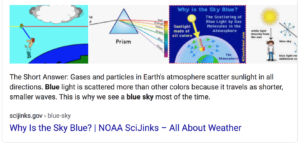Native Ads: Are They Worth The Hype?
Advertising in general has become so second nature to anyone browsing the web that they almost block out anything that could be considered an ad. This means that your ad either needs to stand out enough to somehow be memorable or annoyingly shoved in a potential customer’s face. Both options are not ideal, and may potentially irritate your audience more than intrigue them.
Enter Native ads: a fairly simple yet powerful tool, and a true master in the art of camouflage. The whole purpose of native advertising is to blend in with other website content so your audience doesn’t necessarily recognize it as an advertisement.
But of course the main question is: do they work?
Answer: Yes, but it really depends on your goals and your industry.
What does a native ad look like?
Here is an example from Yahoo News of an advertisement for a SmartWatch disguised to blend in as a news article.

Native ads can show up in several different places, and can be optimized for desktop or mobile. News sites are the most common as it’s common to blend in with other news articles.
Why are they growing in popularity every year?
Outbrain, one of the most popular native advertisement platforms, has several reasons listed.
Reason #1 is fairly straightforward, the data.
Native advertising works. Consumers look at native ads 53% more than display ads. Native ads create an 18% increase in purchase intent, and the visual engagement with native ads is the same, and even slightly higher, than the original editorial content.
Another reason for booming success is native ads combat ad fatigue. Is the frequency on your ads through the roof and your clickthrough rate shrinking by the minute? Native ads are brand exposure nestled in with editorial content, so they don’t exhaust your audience. As long as the content you provide is relevant and engaging, you will see native advertising engages the audience.
Why should you use them?
If your ads are constantly being blocked by ad blockers, native advertising will be a great place to start. A lot of advertisers are also seeing an increase in brand awareness and engagement as a result of using native ads compared to banner ads.
Why shouldn’t you use them?
It depends on the product, service, and industry on occasion, and it may also be the case that you shouldn’t go for native ads. It may be the case that targeting options from native ad platforms are too broad for your industry. It could also be your target audience may engage more with an advertisement truly presented as an ad and not intentionally camouflaged into a news page.
At the end of the day a native ad is a native ad. We sometimes click them if the ad creative and headline is promising enough. But at the end of the day, it’s no secret. We all know it’s an ad and we’re okay with it. We highly recommend running a pilot with a native advertising platform and testing your performance. After all, the data will drive your strategy decisions in the long run!
More from Onimod Global
Looking for an agency to help you with a holistic digital marketing strategy and optimize your native ad performance? Reach out to us here!
Onimod Global releases the latest digital marketing news and essential marketing tips every Tuesday and Thursday! To catch up on the top digital marketing news and trends, click here. To find out more about who we are and what we do, click here.