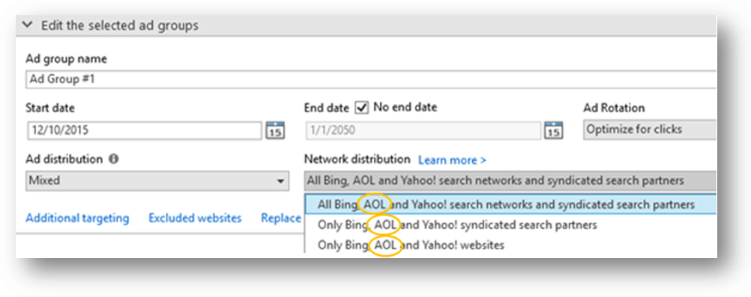Optimizing Ecommerce Shopping Carts for Search and the Google Merchant Center
Many organizations with Ecommerce websites are concerned with how well their products are ranking organically on Google, Bing and Yahoo. That is, without any assistance from paid advertising networks. There is no doubt that these rankings are incredibly important to the organization and their product’s success, but it is not the only factor to consider.
It is all too common to get swept up in organic search rankings and ignore other ecommerce-related platforms like the Google or Bing Merchant Center. The Google and Bing Merchant Centers help organizations by uploading their products and immediately transforming them into Shopping ads. All of these add up to generate more and more exposure for your products. These efforts also combine to create better rankings through Google, which can definitely lead to big results on your sales.
Data Feeds
The only way to have your products listed in Google and/or Bing Shopping is to create an XML data feed file. As defined by Google, a feed is, “a file made up of a list of products which use groupings of attributes that define each one of your products in a unique way.” Basically, it is a single file that organizes all of your product listings in a way that allows you to the display your products in the Google Shopping network through the Adwords platform.
Creating A Feed
Creation of a data feed is very technical. First, you want to make sure that you are using a feed format that is supported by Google or Bing, such as text (.txt) and XML (.xml). Once you have chosen your preferred format, you will then use the Merchant Center add-on and provided feed template to build out your product listings.
It is still critical to pay close attention to the attributes chosen to describe your products. All of the best guidelines are provided by Google via the Product data specification. These specifications will direct you in finding the most relevant ways to describe your products.
Supplemental Data Feeds
There are also supplemental feeds that may be added at this point in the data feed creation process. Supplemental feeds help to provide additional data that can be combined with existing data in the primary feed.
The supplemental feed reinforces the primary feed, and works to ensure that your product listings are displaying all of the most relevant information possible to users searching for products like yours. The more relevant your listing, the more positive attention it will receive from Google.
Conclusion
Good organic rankings on Google are important to every business. Ecommerce companies can better their product listings in more than just this one way. It is important to remember that the Google Merchant Center also has an impact on the ranking of Shopping ads and even organic listings.
The more that any organization can integrate themselves and their products and services with Google, the better. By creating and implementing a data feed through the Google or Bing Merchant Center, Ecommerce vendors can give themselves a leg-up on the competition, and help themselves to achieve better rankings and sales through the major search engines.