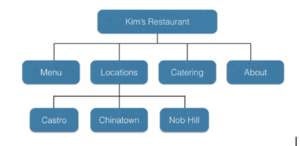Content Marketing & SEO
SEO and content marketing are made for each other. A lot of people are confused about SEO and content marketing. Neither works well on its own, but, together they are a powerhouse for internet marketing. Let’s take a quick look at the importance of each and then how they work together.
SEO and content marketing go hand in hand. Without each other you would not be able to fuel your potential online success. As a quick recap, it’s important to know the terms before we dive into SEO and Content Marketing.
SEO Basics
SEO (search engine optimization) is a way to improve the position of a page in search engine results by tweaking on-page and off-page factors.
Search engine traffic can be maximized by:
- Optimizing pages until they appear on the 1st page of search results
- Claiming special features like the local search map results or search snippets
- Getting links into other high-traffic content
Content Marketing Basics
Content marketing is a way to use content to create interest or trust. Advantages of content marketing include:
- May provide a lot of long-term value: The content created for these campaigns can be so effective that it can get shared for years in emails, lists of top guides, and social media channels. This kind of exposure isn’t vulnerable to sudden search engine updates.
- Supports your brand: One of the benefits of content marketing is that providing solid information is always good for your reputation. Communicating helps customers know where you stand. The communicating you do during content marketing has a lasting impact on your brand.
Whereas content marketing is focused on using valuable and relevant content to drive customer and client action that in turn, becomes profitable. The most important thing to remember about the two is that SEO is strategized around content marketing. Every website needs words, substance, keywords and images in order to be successful.
Here’s a look at Content Marketing & SEO and what you need to know.
Keywords
The key to SEO is researching and finding relevant keywords and making use of them in your content so they rank higher in the search engine results pages, also known as, SERPs. You should avoid filling a page with keywords and over optimizing. In order for SEO and content to work, you need to find a balance between the two.
Keyword strategies are imperative for effective search engine marketing (SEM). Embedding target keywords is essential to rank well and boost traffic. Follow a strategy and avoid stuffing them in the content. Repeating keywords has a negative impact on SEO. Follow a reasonable approach and use the main keywords in the title and body section.
Quality Content
SEO and content marketing require consistency. Fresh, unique and creative content gets indexed quickly and ranks higher than low-value and repetitive content. Your content should be able to lure in your clients as well as solve a particular issue. One can write influential content by using important keywords and targeting visitors.
This is the most important factor, where Google determines the relevance of a page and ranks a piece of content. By understanding the purpose of the page you’ll be able to better understand what criteria goes into evaluating that page for quality.
User Experience
SEO is significantly more than just blogs, keywords and backlinks. It is equal parts, enhancing metadata and using the appropriate tags. It is also part of creating an experience for the user that is enjoyable. Optimizing URLs and making the slug everything after the (.com) concise, drives the search engine to find the relevant subpages and categorize the different parts of your site. This is crucial to the success of any SEO campaign. Technical optimization plays a key role and makes a web page appealing to the search engine and ensures that the site has no broken links and no error codes. Otherwise, it will be poorly ranked by the search engine.
Header tags and title tags benefit the user by strategizing the content in a way that is useful and simple for readers to understand. A good title tag ensures a great user experience because the visitor can recognize the information from the page before they actually click on it.
Final Thoughts
The biggest takeaway from this article is when Content Marketing & SEO work together in harmony you’ll see online success. Your Content marketing will only be as successful if it is properly paired with the appropriate SEO.
At Onimod Global, we have endless experience and expertise when it comes to all things SEO, expanding your social presence and digital marketing. Got questions about how to develop a digital marketing strategy for 2022 or want to learn more about us? Contact us here today.