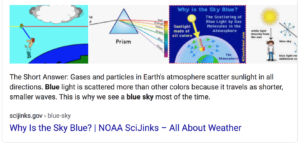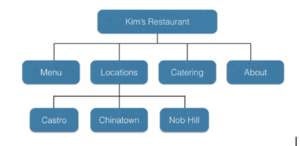The Top 5 Google Ranking Factors – SEO Guide
With so many different ranking factors for Google, over 200 in total, it’s important to identify which are the most important that are essential to your success. Overall, there are several ranking factors that do little to nothing in terms of SEO, so we’ve created a definitive list of Google ranking factors that can make or break your search optimization strategy.
Mobile Optimization
Google announced that starting from September 2020 all websites without exception will be judged on their mobile version, not the desktop version. So essentially if you want your website to have any chance of ranking, it definitely needs to be optimized for mobile landing pages. It also provides your customer with a better user experience, so it’s a win win for everyone involved.
Structured Data
This is where you implement tags that are crucial to Google understanding everything about the content you are posting. Structured data can be used to tag authors, ratings, product features, locations, and so much more. This is a not-so well known SEO tool that can do wonders for you in terms of ranking — creating links between entities, pin your location, and enhance your search snippets with rich elements.
Google My Business Listing
Creating the listing, optimizing, and then maintaining your Google My Business listing is hands down the most important thing you can do for your local SEO. It helps establish your company as an entity, which in itself is a great asset to your SEO. Even more, it will skyrocket your local search performance. Once you create a listing, it becomes eligible for the local business panel as well as Google maps, opening your business to nearby searchers. For example, if someone is shopping and stopping for a coffee, your Google My Business listing will help show you in the search results of a nearby option.
Backlinks
Google has said that they are planning to move away from backlinks in the future, but for now they still remain the most important ranking factor for your pages. Except now you have to be very straightforward with your SEO strategies — your links have to come from a variety of high authority websites that are similar to yours. Furthermore, there are Google sources who say that freshness and traffic may also be important backlink metrics.
Avoid Content Saturation
In the past, you could overload your content with keyword rich information. Now things have changed, and for the better including everyone involved. Your SEO content has to contain an appropriate amount of relevant keywords, entities, and images for the length of the copy. The content should not be completely filled, like in the beginning days of SEO, it should rather be a natural-sounding copy written in an informative style.
More from Onimod Global
Looking for an agency to help your small business with your search engine optimization? Reach out to us here!
Onimod Global releases the latest digital marketing news and essential marketing tips every Tuesday and Thursday! To catch up on the top digital marketing news and trends, click here. To find out more about who we are and what we do, click here.