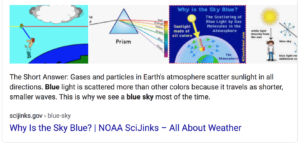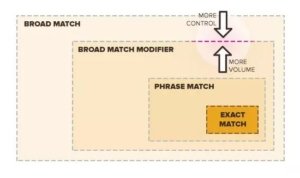Google Search Results: Page Experience Update Coming 2021
Roughly a full year after the first announcement, Google confirms a new page experience update is coming to Google search results May 2021. This gives us all another 6 months to ensure pages are optimized to full user experience potential.
But what exactly does the new page experience update entail and how can you start prepping early? Onimod Global experts are here to dish all there is to know and prepare for.
What exactly is page experience?
Google will evaluate a set of signals that are meant to understand how a user will perceive the experience of a specific web page. These signals will cover topics such as how quickly a page loads, mobile-friendliness, runs on HTTPS, has invasive interstitials and whether content jumps around as the page loads.
A great resource for more information on this topic is Search Engine Land’s Guide to Core Web Vitals for a deeper dive into what you need to know about these vital user experience metrics.
Google page experience update: What you need to know
With user experience gaining ever-increasing importance for brands and consumers, it’s only natural that the world’s dominating search engine takes into consideration this element. Another area Google wants to experiment with is testing a “visual indicator that highlights pages in search results that have great page experience,” and how they will perform, according to Google.
“We believe that providing information about the quality of a web page’s experience can be helpful to users in choosing the search result that they want to visit,” Google wrote. “On results, the snippet or image preview helps provide topical context for users to know what information a page can provide. Visual indicators on the results are another way to do the same, and we are working on one that identifies pages that have met all of the page experience criteria.”
Google plans to measure a website’s performance based on user experience by using Core Web Values. The metrics’ role is to identify how a user would rate their experience on a given page. Some of the factors that will be looked at include loading speed, mobile-friendliness, if the page is HTTPS-based, use of advertising, content structure, and more.
How You Can Prepare
It’s likely that even with the 6 month buffer period to prepare, several companies will fall far behind in SEO and quickly. In fact, research from August revealed that no more than 15% of websites could pass the assessment of Core Web Vitals due to poor optimization.
According to Search Engine Land, The Core Web Vitals report in Google Search Console is a great place to get started with understanding your initial benchmark and get a good sense of how your site is performing in these page experience areas.
Contact Onimod Global
Still need help to prepare for this new page experience update and to be part of the top 15% of websites that will pass Google’s user experience assessment? Reach out to us here!
Onimod Global releases the latest digital marketing news and essential marketing tips every Tuesday and Thursday! To catch up on the top digital marketing news and trends, click here. To find out more about who we are and what we do, click here.