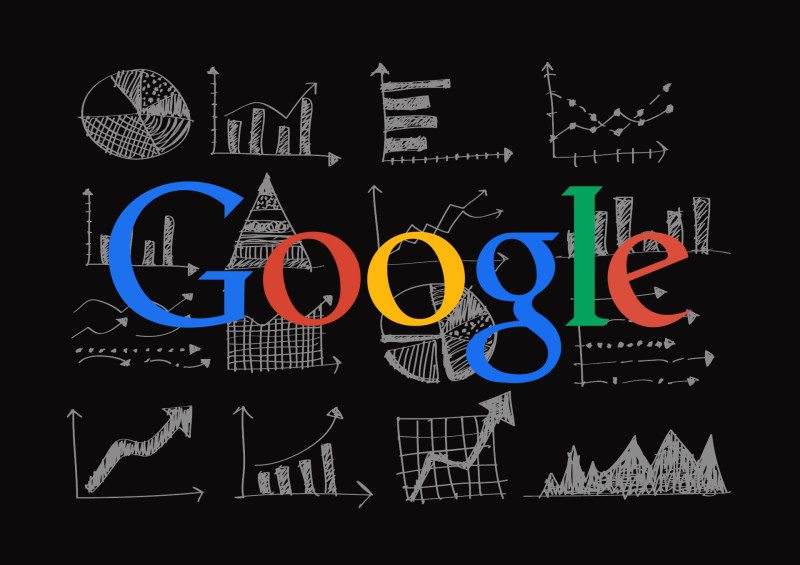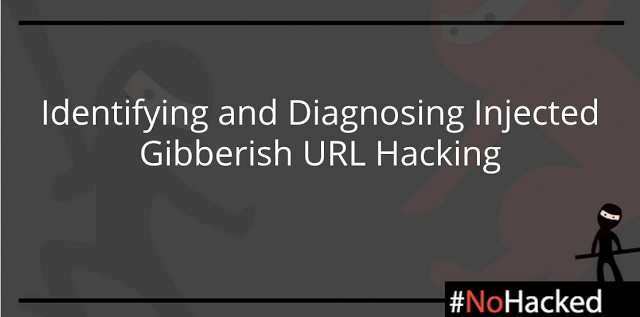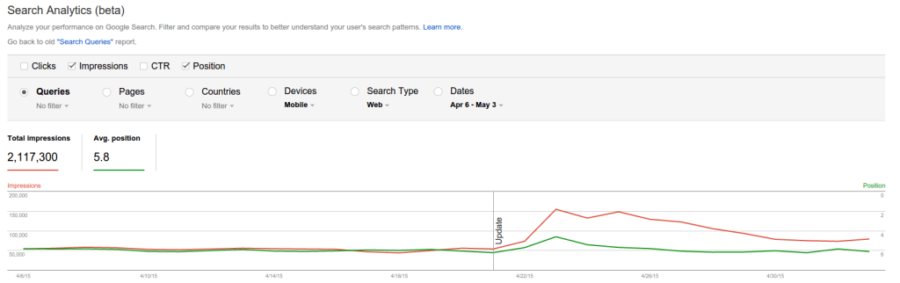Google has finally released Mobile-Friendly Test API for webmasters so developers can now build their own tools around the mobile-friendly testing tool to see if pages are mobile-friendly. Google’s John Mueller said, “The API method runs all
- Home
- Google Analytics
When Onimod Global noticed significant changes in Google's Possum updates two months ago, we knew big changes were on the way for our clients' local search results. (more…)
Google's algorithms rely on more than 200 unique signals or "clues" that make it possible to surface what you might be looking for. These signals include things like the specific words that appear on websites, the freshness
Two weeks ago, over 7,000 developers descended upon Mountain View for this year’s Google I/O, with a takeaway that it’s truly an exciting time for Search. People go to Google billions of times per day to fulfill
That’s right — position #1, the elusive goal for so many SEOs, may not matter so much anymore. Crazy statement, right? Trust me… follow me for just a minute. The screen shot below shows what Google refers to as a
If you’re not already using AdWords conversion tracking or importing goals from Google Analytics into your AdWords account, the new Smart Goals might be the next best thing. Smart Goals are powered by Google Analytics and designed
In early 2015, Adobe surveyed nearly 1,000 digital marketers in the United States and Canada to learn priorities and tactics to be deployed in 2015. Industries included in the survey spanned everything from financial services to entertainment
Hackers can turn your nondescript website into a malicious spy bot in a matter of minutes, sending sensitive user data to hackers without your even realizing it. Worse, they can hack into your website databases and destroy
Google has noted the local ranking changes but won't say whether it was related to the Googlebomb fix for the racist local results in Google Maps. (more…)
If you manage a website, you need a deep understanding of how users find your site and how your content appears on Google's search results. Until now, this data was shown in the Search Queries report, probably